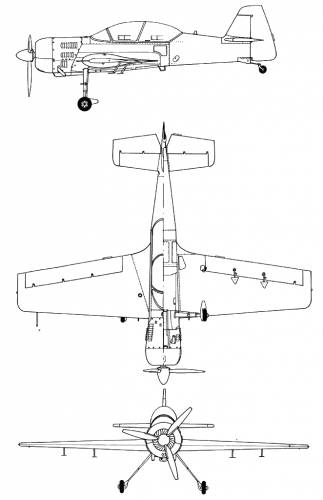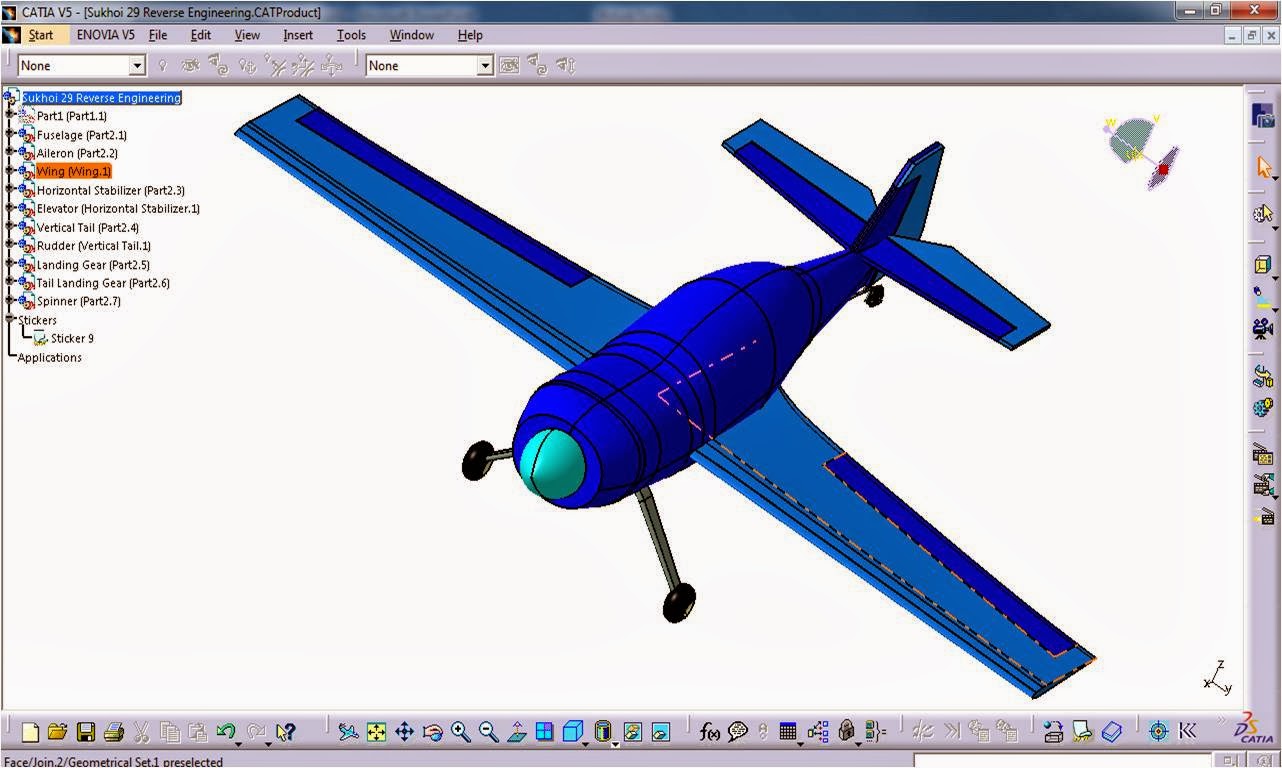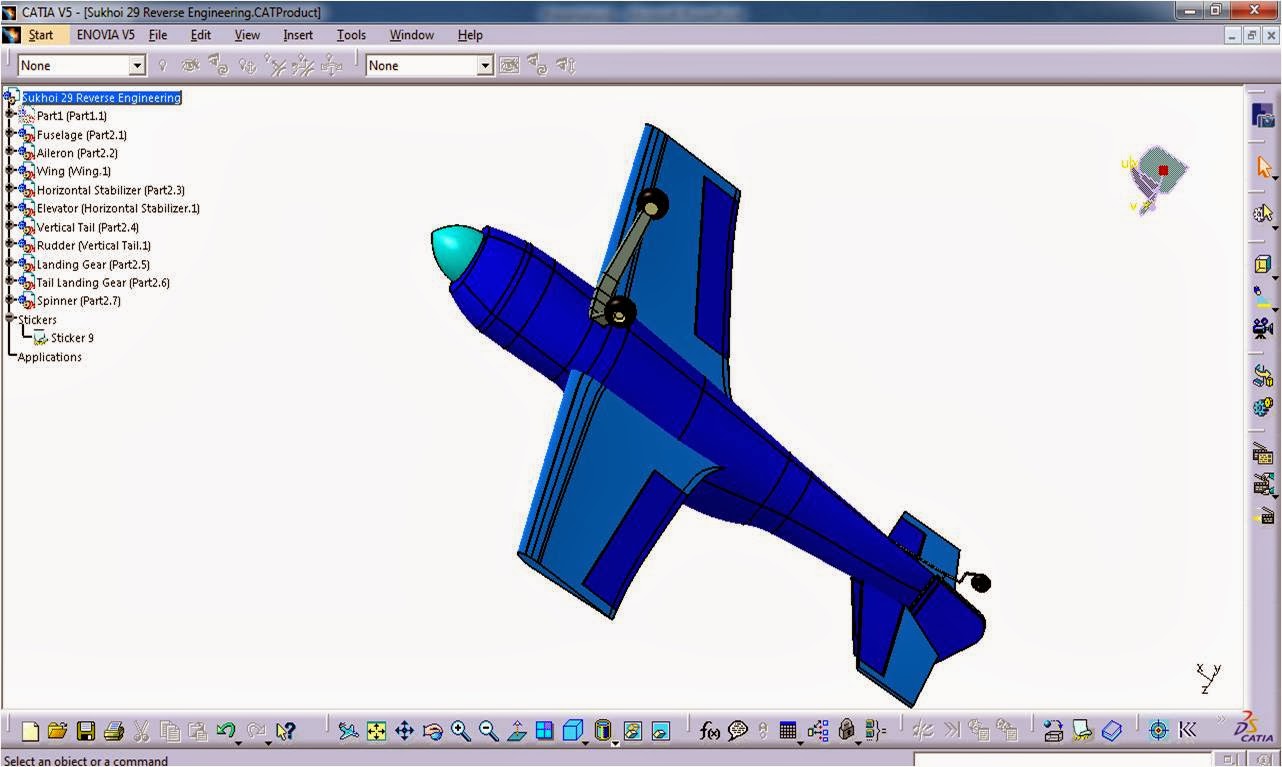Assalamualaikum and good day everyone.
Reverse engineering, 3d printing, additive engineering is now getting more popular then few years before. This is because everyone is now going so fast and need decision to be more faster than ever. Here i place some sample on about Reverse Engineering of a replacement part that can be installed to our knee. This is not 100% accurate (and yet not less than 80 %)> Done it with catia v5 Reverse Engineering.
To do this you need to have scanned data, that means cloud of points will be your starting lane. Then, with those cloud of points you will need to do meshing, thats why colours are in brown as in the picture below.
Next, with Quick Surface Reconstruction workbench, we need to locate the basic surface first to ease the surfacing. Then, with other advance icon in the workbench, complicated surfaces is then work to complete the design as below.