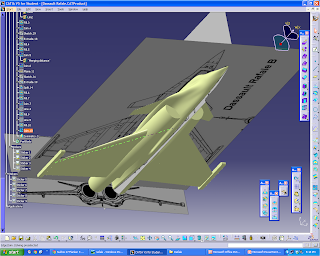So, have you watched my video tutorial? What do you think? Is this fine and can help in your Design with CATIA?
Monday, December 16, 2013
Thursday, August 29, 2013
Technology Day 2013
Salam,
CADCAM has come to our faculty and share with us about more and more technology in CATIA, SOLIDWORKS, CNC, RAPID PROTOTYPING and it is a good industrial knowledge.
One of the staff excitingly explain about the use of the software.
Here comes the excitement, CATIA is moving to the cloud! Like IOS isnt it.
These are the brochure about most of the software that were explained in the programme. A few things that i gain are we can do 3D prototyping for almost all material that we need for engineering purposes such as suitable material that can be used for wind tunnel purposes, and few material in a single 3D process and much more.
For solidworks user, please click your center mouse to see whats hidden in your tools ! And now, it also have more tools to do analysis works and it is more to structural analysis, stress and strain.
And for CATIA users, ready for the cloud, and its all about data sharing in a space.
CNC and manufacturing? I dont have idea about that, sorry.
Thanks guys.
Hope to write to next update on catia v5.
wassalam
Thursday, July 18, 2013
From Design to Composite
Assalamualaikum all and good day,
Last week i have assisted one of our student to prepare for their competition in a freescale competition. The game is like this, the company provide the car kit, put sensors and run it in a game with a white line as a track.
So, they need a car body that can fit with their chasis, and all the controller, but together must have a future concept car design. So, we have done reverse engineering process for this task and lastly the output is made by composite, wet lay up. The pictures explained everything.
First of all, as in previous tutorial, we need to have the concept car drawing, that is top and side. And its a plus if you want to go more detail by have more view such as from the front and back. As in my process today, i only used the Top and side view of the drawing.
Then, we crop the picture by using Microsoft Picture Manager, to extract the Top View and Side View.
Make sure you have measure the total length and height of your desire or following the dimension as in the picture taken from the internet.
By using catia photo studio and wireframe and surface design, here we can finish the project as shown in above picture.
We do well aware that we are only doing the work only for one half of it. To complete the car, we need to do mirror or symmetry process.
Here is 4 view of the concept car in 3D. I think that this is useful for those automotive student that want to do work with CATIA V5.
And as picture above, we have in process of a finish wet lay up composite method. It is sitting on a chair and sanding is in progress. Will have the final product soon. Hopefully the student will win the competition.
Competition picture from our students
wassalam
credit: deusex.wikia.com
Dr Elmi, Lecturer, School of Aerospace Engineering, USM
Wednesday, July 10, 2013
Will CATIA V5 R21 fits with Windows 7 64 Bit?
Assalamualaikum wbt,
and good day.
Just got a message from our customer support today, on will the CATIA V5 R21 fits with Windows 7 64 Bit? The answer is YES, but still need also a compatible graphic card to support the features in CATIA V5. This news maybe a hooray for the seachers that look in the internet on will this be compatible with that or vise versa.
Why does this question arise today in my work place? As we are in the university, many students come and go, asking lots of question that are for sure new to us and others. So we deliver the question to the CATIA Supplier Customer Support in our country. Well, a professional company is a professional, the message passed in a day and the questions solve.
Moral, dont shy to ask others if we dont know how to do it or find difficulties to solve it.
"Selamat berpuasa kepada semua umat islam di seluruh dunia"
Wassalam.
* Picture in this post is belongs to cad lab, school of aerospace, USM and credit to them.
Thursday, April 18, 2013
Thursday, April 4, 2013
Dassault Aviation Rafale 3 Plan View Reverse Engineering
Assalamualaikum and good morning to all,
Last march 2013, i have went to LIMA 2013 at Langkawi and watch all fighter aircraft on the tarmac ready for air display. And one of them is Rafale from the Dassault Aviation. This aircraft make it full appearance through the whole week by flying around the airstrip fast and agile than other aircraft. Therefore, it have make me to re engineered the design on the 3 plan view to my workstation. Therefore i show you most of the steps similar to previous sukhoi 30 in my blog.
Starts from a 3 plan view of the rafale with the real dimensions. Create planes all over the fuselage and draw the frame of the fuselage.
Then with multi section surface, create the surface of the fuselage.
Then create the rudder, air intake, wings, and the canards.
Ready to do symmetry process to complete the aircraft.
And now it is completed.
Changing the colour scheme to looks more like the army version.
Thats all. This are the 3 view plan that i referred from the internet as in the references below. It takes me 8 hours to complete this design project. I hope you guys can get the most out of it. mail me for any questions or put your comments below.
wassalam and have a nice day.
references:
Monday, March 18, 2013
Using Design Table in CATIA V5
Assalamualaikum wbt and good morning everyone,
As CATIA V5 class have started here in USM, there are few questions that are been asked from the students to my colleague and me regarding this software and as for yesterday, the students learn on how to associate parameters in CATIA model with their table in excel using table association in CATIA V5.
There are few problems that are usually accidentally made by beginners and here i describe what are the problems that usually been made, and mostly are made in yesterday class.
1. Why is my design table in excel cant associate with my CATIA V5 parameters?
Simptoms: When i activate the design table icon on the bottom of my CATIA V5 screen, there is no options to associate the parameters and the table as the windows are blanked. And I am sure that i have made the table according to the tutorial.
solutions:
1. Check your excel file, and make sure you start with the first line of the excel, and not at the seventh line or any other line. must start it in the first line.
2. I have made my design table but it is not shown in the history tree.
Solutions:
1. Go to tools > options > infrastructure > part infrastructure > and highlight infrastructure and relations option.
Wednesday, March 13, 2013
Class have started
Assalamualaikum to all muslims and good morning for non muslim friends,
In today post, no tutorial posted, but here i attached pictures for the students that are learning CATIA V5 in our class. So as for today, they have started to learn part design and sketcher. These pictures are captured in our Computer Aided Design Room that is located at USM School of Mechanical/ Aerospace Engineering.
Many questions asked from them usually about common mistakes that are usually made by beginners such as:
1. Why is the modelled get dimmed and the history tree is zomming in and out when i use the zoom in and out icon? --- That is when you accidentally activated the history tree and deactivated the model.
Solution: Click the white line on the history tree and the model will be reactivated.
2. Why is my sketch is not in green as my friend does? --- The profile sketched is not fully contrained.
Solution: A fully constrained profile means that, all the constraint needed for the geometry and the position of the geometry also need to be constrained. As an example, draw a rectangular, constraint the width and height, then constraint one point of the rectangular with the center of the sketch (0,0).
3. Why is my sketch cannot be pad or pocket and an error window appears? --- Read the windows warning and it will explain to you that the profile have a problem, ambiguity.
Solution: Return back to the previous sketch, then select an icon shown as a ' traffic light'. Then click on the sketch analysis, icon with a magnifying glass. Go to the geometry tab and make sure there is only a closed profile, either one or more, depends on your situation. And delete or change it to a construction line for any profile that are not needed and marked as isolated and etc. Click OK. and exit the sketcher. Again, repeat the pad/ pocket operation, if the problem happens again, repeat previous operation.
4. Why is my friend have the product on his tree while i didnt have one? --- Yours are correct and your friend is not.
Solution: To model a part, you need start with a part, in a history tree. It isn't wrong if you have such as your friend, but, a product in a history tree is for assembly design that you will learn in the future.
Thats all for today's class, we will meet again next week, every monday and tuesday evening, 3-5pm, and 2-4 pm respectively.
wassalam.
p/s: Dont worry to make mistakes with CATIA V5 as there is an undo button on the bottom of the windows.
Wednesday, January 16, 2013
Tuesday, January 15, 2013
Cessna 172 Skyhawk
Assalamualaikum wbt,
Today, i would like to share with you guys a great video as above.
It is a tutorial with CATIA V5 for Cessna 172 Skyhawk. This is a great 7 minutes tutorial that have made based on my B747 Tutorial video and contains few functions in CATIA V5 such as Surfacing, Kinematics and Analysis. And i am very gratefull to the author of this tutorial to produce such a tutorial in small airplane.
Congratulations and i hope others will love to see this.
wassalam
r/
zihad
Labels:
catia v5,
cessna 172 skyhawk,
reverse engineering
Subscribe to:
Posts (Atom)